The Secret to Creating a Great Explainer Video
Creating a great explainer video is one of the most effective ways to market your business. Explainer videos are an engaging way to provide a quick overview of your product or service and can help capture the attention of potential customers. If you're looking for the secret to creating a great explainer video, you're in the right place. In this blog post, we'll discuss the key elements that make a great explainer video and provide you with tips to ensure your video stands out from the crowd.
Keep it Simple
 When creating an explainer video, one of the most important things to keep in mind is to keep it simple. Explainer videos are designed to be short and to the point, typically ranging from 30 seconds to three minutes in length. You want to make sure that your video does not include too much information, as it can quickly become overwhelming for viewers. Instead, focus on the main message or concept you want to communicate and keep it simple by including only the most essential details. Doing so will ensure your audience understands the key points you are trying to make.
When creating an explainer video, one of the most important things to keep in mind is to keep it simple. Explainer videos are designed to be short and to the point, typically ranging from 30 seconds to three minutes in length. You want to make sure that your video does not include too much information, as it can quickly become overwhelming for viewers. Instead, focus on the main message or concept you want to communicate and keep it simple by including only the most essential details. Doing so will ensure your audience understands the key points you are trying to make.
The visuals are also very important when creating an explainer video. Animations and graphics should be used to bring the concept to life and explain the idea in a simple and clear way. The visuals should be used in conjunction with a voice over to provide more context and detail. Using animations and graphics can help simplify complex concepts and make them easier to understand for viewers.
Write a Script
Creating an effective explainer video starts with writing a script. An effective script should concisely explain the product or service in a way that is easy for the viewer to understand. Here are some tips for writing an effective script:
• Start with bullet points. Think of the key points you want to get across and create a series of bullet points to start your script.
• Think of questions you first had when learning about the product or service. This can help you identify which information to include in your video.
• Keep it short and sweet. Aim for a script length between 90-120 seconds as this will keep your audience’s attention.
• Choose language that is easy to understand. Make sure to use words and phrases that are familiar to your target audience.
• Establish a tone. Is your video intended to be informative, entertaining, or both? Be sure to convey the right tone in your script so viewers understand what they’re watching.
• Include a call-to-action. What do you want viewers to do after watching the video? Let them know by including a simple call-to-action in your script.
Set the Mood
Creating an explainer video isn’t just about what you say, it’s also about how you say it. Setting the mood of your video is essential in helping convey your message to viewers. To start, you should consider the goal of your video and use that to decide the overall mood and tone. If you’re aiming for something fun and lighthearted, you’ll want a different feel than if you’re going for a serious or educational video.
Think about the colors, music, and visuals that will make viewers feel connected to the story. Do you have a video you love? Do you know a musician whose work captures your message perfectly? These are all things to consider when setting the mood of your video. You may also want to experiment with different color schemes and visual elements to create the right feel.
Don’t forget to think about the type of language you use in the script as well. Will you use formal or informal language? Will you opt for a more conversational tone? Keeping these details in mind can help you create a powerful explainer video that resonates with viewers.
Storyboard
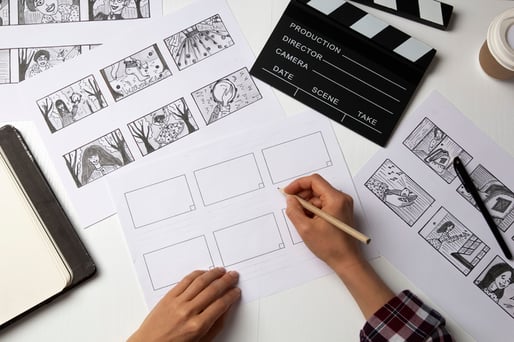 Storyboarding is a crucial step in creating an effective explainer video. It's a way to visually plan out your video before you actually create it. A storyboard is made up of several boxes that contain drawings and notes about what each scene will look like, how it will progress and what text will be used.
Storyboarding is a crucial step in creating an effective explainer video. It's a way to visually plan out your video before you actually create it. A storyboard is made up of several boxes that contain drawings and notes about what each scene will look like, how it will progress and what text will be used.
You don't need to be an artist, simple stick figures work. For example, if you want to include a person in the video, draw a stick figure with a few lines indicating basic details like clothing or hair style. You can also add arrows to indicate the direction of movement or action.
When making your storyboard, keep in mind the message and goal of your video. Make sure the sequence of events makes sense, the scenes flow well together and all the necessary information is included.
It's also important to pay attention to timing. Your storyboard should include a time estimate for each scene so you know how long your video will be. This will help when you're ready to move onto production.
Creating a storyboard is a great way to get your ideas down on paper and give you a visual representation of what your explainer video will look like. With a storyboard in hand, you'll be ready to move onto production and create an explainer video that captivates viewers and gets your message across.
Think Music and Sound Effects
Music and sound effects are important elements to consider when creating an explainer video. Music can evoke emotion, set the tone for the video, and create an atmosphere of excitement or suspense. Sound effects can add texture and help tell a story in an interesting way.
When selecting music, look for pieces that are catchy and memorable. Don’t use copyright-protected music without permission or you could find yourself in hot water. Instead, there are plenty of royalty-free and Creative Commons licensed music available to choose from. You can search through archives of public domain songs or purchase a license from websites like Audio Jungle.
For sound effects, you can get creative and add unique elements to your explainer video. You can record your own sound effects using everyday items like pencils and paper, or you can purchase high-quality sound effects from websites like Pond 5. These sites also offer free sound effects for personal and commercial use, so be sure to check them out!
When adding music and sound effects to your explainer video, be sure to mix and master them so they blend well together. Listen closely to make sure they don’t overpower each other or clash. The audio should feel balanced, with the right emphasis on each element. This will ensure that the viewer is able to focus on the video’s message.
By using the right music and sound effects in your explainer video, you can take it to the next level and make it even more engaging for viewers. With the right combination of elements, your explainer video will be sure to stand out from the crowd!

